EDIT 2021-08-31: add section about possible unexpected change of behaviour when using the simple (global) setup (fx. git)
There is this nifty OS project, GNU, which has this nifty piece of software for syntax highlighting, source-highlight (aka. src-highlite), together with which is distributed this nifty shell script, src-hilite-lesspipe.sh, meant for piping arbitrary text through the highlighter selecting and applying a sensible highlight language definition, before being paged in some nifty pager which is able to interpret ANSI escape codes (ISO/IEC 6429 or ECMA-48, previously ANSI X3.64/FIPS PUB 86) like fx. the nifty and ubiquitous less.
Sadly, even after having installed less and source-highlight on modern Ubuntu and Debian systems they are not inter-operating by default. You’d have to feel the itch of syntax highlighting, discover source-highlight and dig its documentation to find out about said script.
TL;DR – quick and simple setup
Below is a quick two-line shell HOW-TO which sets up environment variables for the current user to enable auto-detection of language and subsequent syntax highlighting pr. default in less using GNU source-highlight (here done on Ubuntu 20.04 LTS, should behave similarly on Debian and derived distributions);
$ sudo apt install source-highlight
$ echo -e "\nexport LESSOPEN=\"| /usr/share/source-highlight/src-hilite-lesspipe.sh %s\"\nexport LESS=' -R '" >> ~/.bash_aliases
This setup will make fx. some C source code display as below in less.
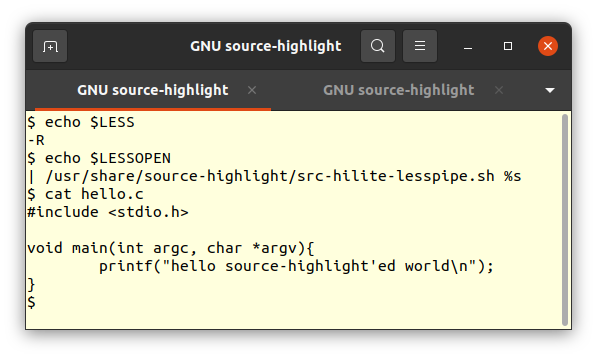
environment set up for less to enable ANSI color codes and pass any text through source-highlighter for potential ANSI escape code addition
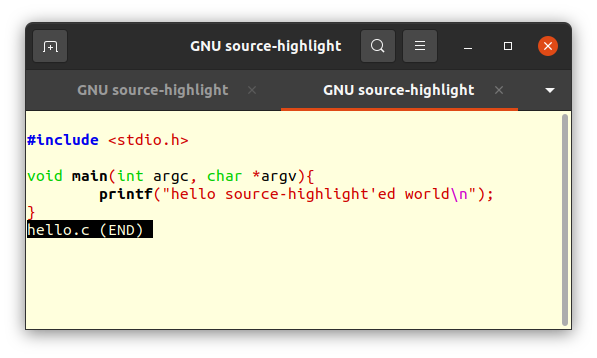
less showing highlighted C code, auto-detected and highlighted by GNU source-highlighter
Complicating TL;DR
One caveat of this global setup being active for any invocation of less, is that most programs will behave accordingly and some maybe different from expectations.
Notably, using the git command line client with the above setup will make git refrain from setting a default LESS=FRX environment (see core.pager of man git config) when invoking less. This turns off the less features “quit-if-one-screen” (F) and “no-init” (X) (see OPTIONS of man less) which usually makes less invisible in git contexts unless paging is actually needed. This could cause confusion for some, making git seemingly take over the terminal on even 1 line outputs (see this bug report on GNU src-hilite and my comment detailing the above).
One solution to this would of course be to add “FX” to the environment, another is making a little more elaborate, more conservative and less transparent setup, as below.
For the conservative
If you’d still like to have a “plain less” not messing with and amending you text unless you ask it to, you could make an alias to use specifically when you want syntax highlighting. Put these somewhere interpreted by you shell (for bash fx. ~/.bash_aliases);
# syntax highlight in less
alias lesssh="LESSOPEN='|/usr/share/source-highlight/src-hilite-lesspipe.sh %s' LESS=' -R ' less"
function lessurl() { wget -O- -q $1 |source-highlight -f esc -s html |less -R; }
Line two is a bonus shell function pulling some HTML from a webserver using wget, adding syntax highlighting and showing it in less.
Digging deeper
For the brave, take a tour of the “info source-highlight” (or “man source-highlight”) manuals (also here) to become familiar with the tool. You can use it anywhere you’d like some colour on arbitrary text and where color are supported in various ways and encodings, for example HTML and latex;

source-highlight adding color encoding to C code using HTML and latex encoding
If you are a programmer wanting to add highlighting features to you own application, the command line utilities are building on a highlighting library which you can utilise (API documentation here).