GNOME has a long standing UX issue regarding choosing the audio output device when multiple audio devices (usually PulseAudio ALSA sinks) are available. In the default GNOME desktop (until v43) the user needs to navigate all the way to Settings->Sound and fiddle with drop-down dialogues to make this choice.
Some options to make this more convenient are available.
1) On GNOME 43+: Use Quick Settings
GNOME 43 adds a new Quick Settings feature which allows, amongst others, the audio device to be chosen directly from the “top bar”‘s “system menu” UI in the upper right corner.
The exact appearance and features exposed in the Quick Settings can be modified by installing the “Quick Setting Tweaker” GNOME Shell extension (GPL-3.0/MIT license).
GNOME 43 is present in Debian based distributions since Debian 12 (bookwoorm, 2023-07) & Ubuntu 23.04 (lunar). Note that after v3.38 a new GNOME versioning scheme was introduced meaning that the following release became v40.
2) Pre GNOME 43: Use GNOME Shell extensions
Option #1: Volume Mixer (I prefer UI of this)
The Volume Mixer GNOME Shell extension (GPL-2.0 license) makes the sound output selection available from the top bar’s system menu in a nice an uncluttered way, hiding unnecessary distractions (fx. no input selection when no application is recording).
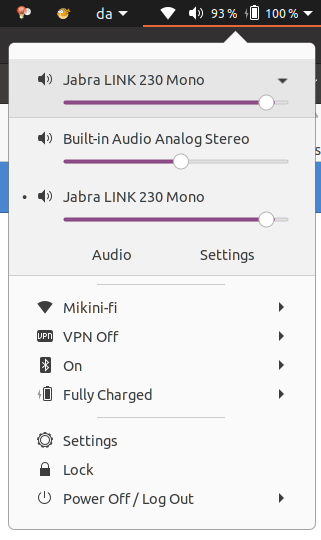 Volume Mixer when choosing output device
Volume Mixer when choosing output device
Option #2: Sound Input & Output Device Chooser
Similarly the Sound Input & Output Device Chooser GNOME Shell extension (GPL-3.0 license) also makes the selection available in the system menu. However, the UI is slightly more convoluted with the width of the dialogue expanding dynamically making the UX a bit unintuitive and jumpy.
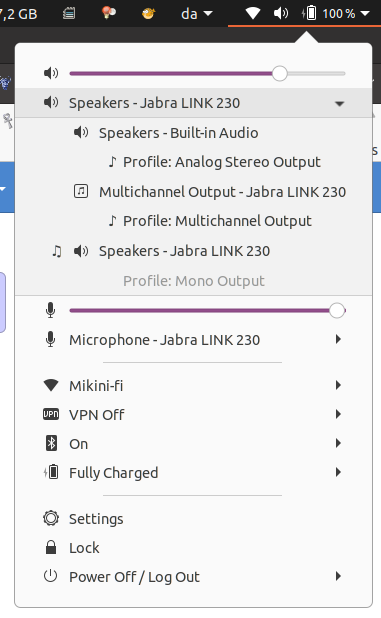 Sound Input & Output Device Chooser when choosing output device (input device selection visible below)
Sound Input & Output Device Chooser when choosing output device (input device selection visible below)
3) Non-GNOME: Use Ubuntu AppIndicator
If you use multiple desktops or just prefer a non-GNOME specific solution another way is to install the Ubuntu AppIndicator compatible “Sound Switcher Indicator” (GPL-3.0 license) in combination with the GNOME Shell extension “AppIndicator and KStatusNotifierItem Support” (GPL-2.0 license), which will make Ubuntu AppIndicators appear as tray icons in the GNOME top bar.
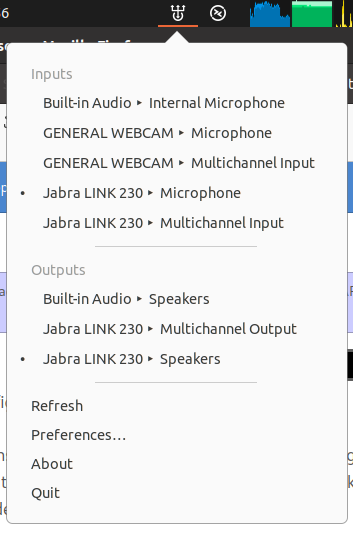
The support and non-support of tray icons, requiring the use of extensions like the above, has been a long standing discussion in the GNOME community since the GNOME3 redesign work decided that no existing systray/indicator/status icon protocol was adequate for the GNOME UI requirement.
Curiously the Ubuntu AppIndicator standard is a remnant of Canonical’s attempted desktop/mobile convergence environment Ubuntu Unity (distributed in parallel on mobile OS Ubuntu Touch and standard Ubuntu desksop). This has now been abandoned by Canonical/Ubuntu but still lives somewhat on in the community; see ubuntu-touch.io & ubuntuunity.org.
EDIT 2023-09-20: add screenshots minor text corrections