Until your device is sufficiently patched against the Stagefright vulnerabilty I recommend disabling automatic MMS retrieval on any Android phones from 2.2 and up (which is hopefully all in current use) to prevent unattended triggering.
Howtos for Google and Samsung devices are here.
Below are screenshots of how to do it on HTC One M7 using the stock (HTC Sense) messaging application called “SMS”. The procedure is likely to be very similar on most HTC devices using Sense.
The UI shown is in Danish locale, the English menus will be something like SMS->Settings->Multi Media Messages (MMS)->Automatic Retrieval.
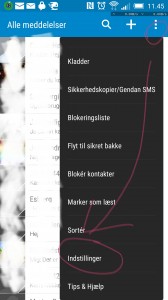
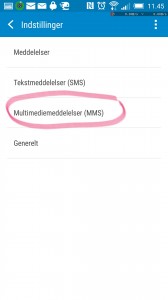
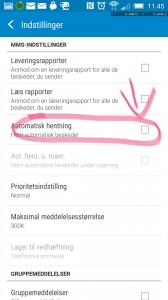
Schneier discusses details here and this seems to be the commit in CyanogenMod for the underlying problem in the media library. Check aælso the issue’s review page